Slate Media Technology RAVEN MTi2 – Multi-Touch Production Console for DAWs 🎛️✨
Transform your mix workflow with the Slate RAVEN MTi2 multi-touch console: 27″ HD touch panel, RAVEN 3.0 software, Batch Command System, full DAW compatibility & real-time upgrades! 🚀🎚️
- Description
- Additional information
- Reviews (0)
Description
Slate Media Technology RAVEN MTi2 – Next-Gen Multi-Touch Production Console 🎛️✨
Touch Your Mix in Unprecedented Ways 👆🎶
The Slate RAVEN MTi2 brings the immediacy of analog into your DAW with a 27″ full-color, high-definition multi-touch panel. Slide faders, twist pans, and sculpt plug-in parameters with a fingertip—no mouse needed. Designed for music producers and engineers, it breathes new life into digital mixing by making every control instantly accessible and visibly mapped under your hands. 🌈🔥
Equipped with the award-winning RAVEN 3.0 control software, the MTi2 delivers simultaneous touchscreen control of faders, sends, pans, and plug-ins. Its Batch Command System automates repetitive tasks, freeing you to focus on creativity. Compatible with every major DAW, the RAVEN MTi2 is the ultimate hardware companion for studio and live scenarios alike. 🎹🚀
Feature Highlights of the RAVEN MTi2
| Feature | Benefit |
|---|---|
| 27″ HD Multi-Touch Panel | Hands-on mixing and editing with high resolution |
| RAVEN 3.0 Software | Simultaneous fader, pan, send & plug-in control |
| Batch Command System | Automates repetitive DAW tasks for faster workflow |
| DAW Compatibility | Ableton Live, Cubase/Nuendo, Logic Pro X, Pro Tools, Studio One & more |
| Real-Time Upgrades | Continuous firmware & software improvements |
| RAVEN Toolbar | Dedicated transport, editing & mixing tools at your fingertips |
| USB-C Connectivity | Plug-and-play setup with bus power / external power options |
| Future-Proof Design | Modular software updates & open SDK for custom control |
Revolutionizing Your DAW Workflow 🚀
Digital Audio Workstations have long offered infinite track counts and powerful plug-ins, but traditional mouse-and-keyboard control can slow creativity. The RAVEN MTi2 solves this by placing all your mix controls on a single, responsive surface. Drag EQ curves, tweak compressor thresholds, and adjust send levels with natural gestures—just like working on an analog console. This immediacy accelerates decision-making and keeps you in the creative zone. 🎨✨
How Does the Batch Command System Work?
The Batch Command System in RAVEN 3.0 automates complex sequences of actions—like exporting stems, bouncing tracks, or batch-renaming clips—with a single touch. Create custom macros that execute up to 999 steps in one go, turning hours of repetitive clicking into seconds. Spend less time on technical chores and more on crafting great productions! 📦⚡
Total DAW Compatibility 🎧🔌
Whether you use Pro Tools, Logic Pro X, Cubase/Nuendo, Ableton Live, Studio One, Digital Performer, or any other major DAW, the RAVEN MTi2 integrates seamlessly. It maps to each DAW’s unique parameters and offers dedicated control layers for:
- Mix Console: Faders, pans, mute/solo, send levels.
- Plug-ins: EQ bands, filter cutoffs, compressor ratios.
- Transport & Editing: Play, record, loop, zoom, cut/paste.
- Browser Navigation: Search, preview, and load audio files.
All actions are displayed on the multi-touch screen, so you always know which control you’re adjusting. No more hunting through menus—just tap, slide, and mix. 🖱️❌
What DAW Versions Are Supported?
RAVEN 3.0 officially supports:
- Ableton Live 9 & 10
- Cubase/Nuendo 8 & 9
- Digital Performer 9
- Logic Pro X 10.3+
- Pro Tools 10, 11, 12
- Studio One 3 & 4
Future DAW compatibility updates are delivered via free RAVEN software releases. 🔄🎛️
Enhanced Real-Time Interaction 🔄
Slate Pro Audio continuously refines the RAVEN platform with real-time code updates. Users receive new features, bug fixes, and performance enhancements through the RAVEN 3.0 updater. This dynamic evolution ensures your console grows alongside the latest production techniques and DAW changes. Your investment stays relevant year after year. 🌱💡
The Intuitive RAVEN Toolbar 🛠️
Switch to Toolbar mode to anchor a row of essential DAW functions at the bottom of the touch screen. Access transport controls (Play, Stop, Record, Loop), editing tools (Cut, Copy, Paste, Undo), and mixer shortcuts without leaving your hands. Customize which buttons appear in the toolbar to match your workflow, and streamline common tasks with one-touch commands. 🔧👆
Can I Customize the RAVEN Toolbar?
Yes! The RAVEN 3.0 interface allows you to drag-and-drop toolbar buttons, create custom icons, and assign macros for complex commands. Tailor your workspace to fit your personal mixing and editing style. 🖌️🎚️
Technical Specifications 📊
| Specification | Detail |
|---|---|
| Display | 27″ IPS, 2560×1440 resolution, 10-point touch |
| Controller Hardware | Aluminum chassis, adjustable tilt stand |
| Connectivity | USB-C, 2 × USB-A, external DC input |
| Power | Bus-powered via USB-C or optional AC adapter |
| Dimensions | 640 × 380 × 45 mm (25.2″ × 15″ × 1.8″) |
| Weight | 6.8 kg (15 lbs) |
| Operating System | Windows 10 (64-bit), macOS 10.13+ |
Frequently Asked Questions ❓
Do I need special drivers to use the RAVEN MTi2?
No—RAVEN installs as a standard USB MIDI/HID device. Simply connect via USB-C, install the RAVEN 3.0 software, and you’re ready. The console will communicate directly with your DAW and update itself automatically. 🔌✅
Can I control my outboard gear through the RAVEN?
Yes. Use the MIDI OUT port to send MIDI CC messages to external hardware—like outboard compressors or modular synths. Map faders and knobs in RAVEN 3.0 to any MIDI parameter and use the console as a universal hardware controller. 🎛️🎹
How does the RAVEN differ from traditional control surfaces?
Unlike static fader-based surfaces, RAVEN’s full-screen multi-touch display adapts to any DAW function—faders become EQ curves, knobs become waveform zoom controls, and the toolbar houses your most-used commands. This visual flexibility goes far beyond fixed physical controls. 🖥️🙌
Why the RAVEN MTi2 Is a Game-Changer 🔥
- 🎛️ True Hands-On Mixing: No more menu diving—touch exactly what you need.
- ⚡ Accelerated Workflow: Batch Commands and toolbar macros save hours.
- 🎨 Customizable Interface: Tailor layouts, icons, and control mappings.
- 🔄 Continuous Upgrades: Regular software releases add features & compatibility.
- 🌍 Universal DAW Support: One console for all your production environments.
Final Thoughts – Elevate Your Productions 🚀🎶
The Slate Media Technology RAVEN MTi2 merges the tactile satisfaction of analog consoles with the limitless flexibility of modern DAWs. It streamlines every stage of music production—from tracking and editing to mixing and mastering—by putting powerful controls directly under your fingertips. Whether you’re crafting chart-topping hits or experimental soundscapes, the RAVEN MTi2 empowers you to work faster, more intuitively, and with greater creative freedom than ever before. Ready to transform your studio? Embrace the future of music production today! 🎧🏆
Additional information
| Weight | 18.25 oz |
|---|---|
| Dimensions | 29 × 21 × 5.5 in |
| Brand | Slate Media Technology |
| EAN | 0888365535241 |
| Manufacturer | Slate Media Technology |
| Model | RI2MT0270 |
| MPN | RI2MT0270 |
| NumberOfItems | 1 |
| PartNumber | RI2MT0270 |
| Publisher | Slate Media Technology |
| Studio | Slate Media Technology |
| UPC | 888365535241 |





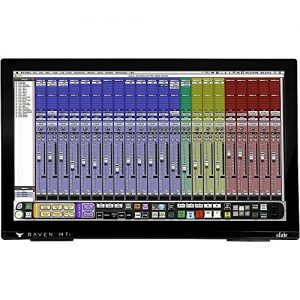








Reviews
There are no reviews yet.